Register as a New Patient.
Join us as a patient at Elbury Moor Medical Centre.
We want to welcome new patients joining us from Farrier House Surgery. If you would like to register with us, you can do so here. For more information, please visit www.farrierhousesurgery.co.uk/closure.
We want to reassure our existing patients that the closure of this practice will not impact the service we provide to you—as practices across Worcester City Primary Care Network have worked alongside NHS Herefordshire & Worcestershire to mitigate the impacts of this planned closure.
All nine local practices are welcoming a share of Farrier House patients to our lists in line with their size and capacity, and extensive recruitment and planning have taken place across the city to allow us to ensure we can continue to offer a high standard of care to both our existing patients, and those joining us from Farrier House.
Our Surgery Area
The Elbury Moor Medical Centre is based in Worcester, servicing the eastern parts of Worcester.
To check whether you’re able to register with us, type your postcode into the Postcode Checker just below the map.
If you live within our area, you can ask to be registered with the practice and, providing the practice list is not closed, you may be registered as a patient with the practice.
(Please note that some villages are not accurately mapped – please check with the surgery on 01905 678500).
We look forward to hearing from you!
Joining the practice.
Online Registration
We’re pleased to announce we’re now offering online registrations for new patients.
To register to Elbury Moor Medical Centre, please click the button below to fill out our online registration.
In-person Registration
To register, you need to fill out a registration form (GMS1) and hand it in to reception. You may visit the Practice and request a form to fill out, or you can click the button below to download the registration form.
There are some restrictions on registration for visitors from abroad. For more information on this, click here.
Please Note: You must also attend the surgery with a form of photographic ID (either passport or driving licence) and proof of address before you are officially registered with Elbury Moor Medical Centre.
Forms
Please click the button below to download the registration form and new patient questionnaire required for you to become a patient at Elbury Moor Medical Practice.
Ethical Research Practice
Elbury Moor Medical Centre is proud to be a research practice. This means that patient data can be used for ethically approved research purposes. We share this data with Warwick University, who use it in their studies and research when developing new medicines or technologies.
It’s important to note - all data used is confidential and your identity will be kept anonymous, meaning nothing can be traced back to you as an individual. The data is used exclusively to advance medical care for all patients.
Temporary residents.
If you are not registered with a GP but need to see one, you can get emergency treatment at any GP surgery.
If you need treatment for more than 14 days, you will need to register with that GP surgery as a temporary or permanent patient.
You can register as a temporary resident if you plan to live near the GP surgery for up to 3 months. After 3 months you will have to apply to register with that surgery as a permanent resident.
You can register temporarily with a GP surgery while away from home for work, study or on holiday. You’ll remain registered with your permanent GP surgery.
What information do I need?
Try to have the following information with you when you see a temporary GP for the first time:
details of any medical conditions you have
details of medical conditions you’ve had in the past
the name of any medicines you’re currently taking
details of anything you’re allergic to
contact details for your permanent or previous GP surgery
your NHS number
You’ll also need to complete a Temporary Resident Form (GMS3). You can download this by using the button below.